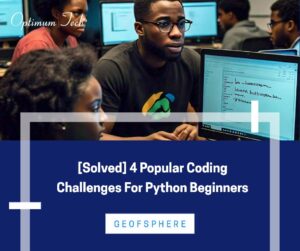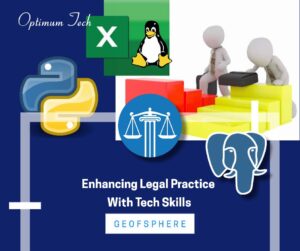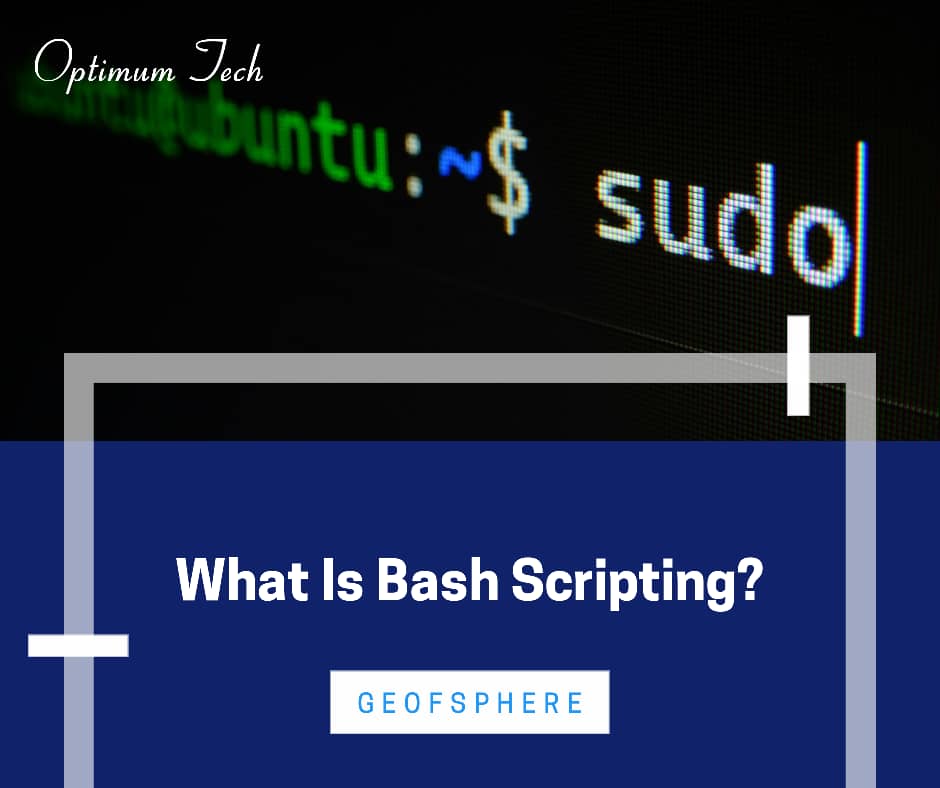
In today’s fast-paced digital world, efficiency is key. Finding ways to streamline repetitive tasks and automate processes can save valuable time and resources. This is where Bash scripting comes into play.
As a powerful scripting language native to Unix-based systems, Bash enables users to create customized scripts to automate tasks, simplify workflows, and boost productivity.
In this blog post, we will explore the fundamentals of Bash scripting and its numerous benefits, empowering you to harness the true potential of automation.
WHAT IS BASH SCRIPTING IN A LAYMAN’S UNDERSTANDING?
Bash scripting is like having your own personal assistant who can perform tasks for you automatically. Imagine you have a list of chores to do every day, like cleaning your room, organizing files, and sending emails.
Normally, you would have to do each task step by step, which can be time-consuming and repetitive. With Bash scripting, you can create a set of instructions or a script that tells your assistant how to do these tasks.
The script is like a recipe, guiding your assistant through the specific steps required to complete each chore. Once the script is written, you can simply run it, and your assistant will follow the instructions, taking care of the tasks for you
The beauty of Bash scripting is that it can handle a wide range of tasks, It can help you automate computer-related tasks, like moving or renaming files, installing software, and even running complex calculations or analyses.
Think of Bash scripting as a language that you use to communicate with your computer. Instead of manually typing commands one by one, you can write a script using this language to automate those commands and make your computer perform tasks for you.
Bash scripting is especially useful for repetitive tasks or tasks that involve multiple steps. By creating scripts, you can save time, reduce errors that might occur from manual input, and have a more efficient workflow.
Understanding Bash Scripting

Bash, short for “Bourne Again SHell,” is a command-line interpreter that offers a wide range of features, making it an invaluable tool for both novice and advanced users.
Bash scripts are essentially a series of commands and instructions stored in a file that can be executed sequentially. These scripts can perform various operations, including file manipulation, system administration, data processing, and more.
The true power of Bash lies in its ability to combine multiple commands, create conditional statements, handle user input, and interact with system resources.
Benefits of Bash Scripting:
- Time and Effort Savings: With Bash scripting, repetitive tasks can be automated, freeing up your time and energy for more important work. By writing scripts to handle routine operations, you can eliminate manual interventions and minimize human error, leading to increased efficiency.
- Streamlined Workflows: Bash scripts enable the creation of complex workflows that integrate seamlessly with existing systems and tools. By automating the execution of multiple tasks, you can ensure consistent and standardized processes, reducing the likelihood of errors caused by manual intervention.
- Customizability and Flexibility: Bash scripting allows you to tailor scripts to suit your specific requirements. Whether you need to perform system administration tasks, process large datasets, or automate software deployments, Bash provides a rich set of functionalities and extensibility options.
- Portability: Bash is available on most Unix-based systems, including Linux and macOS, making scripts easily transferable across different environments. This portability ensures that your automation efforts are not tied to a single platform, allowing for flexibility and scalability.
Getting Started with Bash Scripting
To begin your journey with Bash scripting, it’s essential to have a basic understanding of command-line operations and shell concepts.
You’d have to get use to doing stuffs from your terminal other than using the normal system graphical interface.
Furthermore, you’d need to familiarize yourself with Bash syntax, variables, loops, conditionals, and command substitution.
To get get started with bash scripting properly, it’s best to use a Unix based system like Linux or macOS. You can also install Linux as a virtual machine on your windows based system and it will work perfectly fine.
We have a cool crash course-like tutorial where you can learn how to install Linux as a virtual machine using VMware. You will also learn the basic bash scripting as well.
All our students and premium site members has access to this tutorial for free. You can also have access to the crash course with the lowest membership level on our site right now.
Also, all our Python courses comes with Linux and bash scripting lessons as bonus. To also get a customized and personalized private training on Linux and Bash scripting, Chat a dedicated tutor on WhatsApp right away.
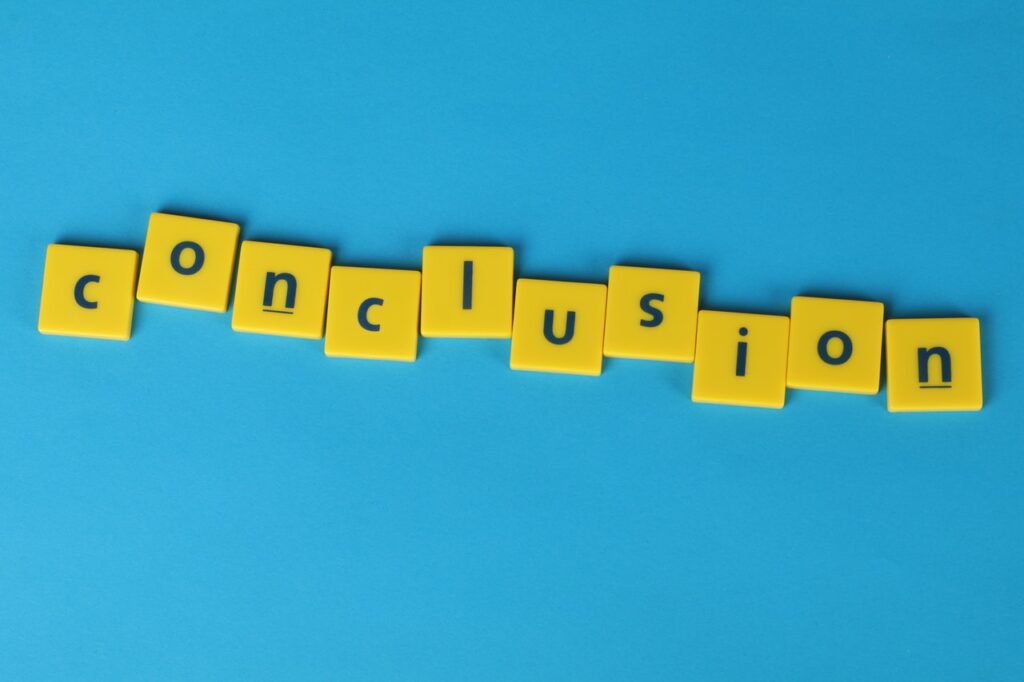
Bash scripting is a powerful skill that can significantly enhance your productivity and efficiency. By automating tasks, you can streamline workflows, save time and effort, and eliminate errors caused by manual intervention.
Even if you’re not a computer expert, learning the basics of Bash scripting can empower you to automate everyday tasks and make your life easier.
With a little practice and understanding, you can become the director of your own automated processes, improving productivity and freeing up time for more important things.
Think of Bash scripting as your personal assistant that follows your instructions to automate tasks, simplify your life, and give you more time to focus on the things you enjoy.
Invest time in learning Bash scripting, and unlock the full potential of automation. Embrace the power of customization, flexibility, and portability, and take control of your workflow like never before.